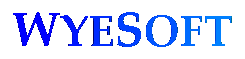DOOM
PLAY CLASSIC DOOM ONLINE
First you need a genuine copy of Doom II - more specifically the file Doom2.wad. It's also nice to have Doom.wad from Doom 1, and Plutonia.wad and TNT.wad from Final Doom, but not essential. All four files come with the Doom Classic Complete set, available on G2A and Steam.
If you didn't get your WAD files through Steam, you might need to update them to the latest versions.
Next you need to download the online Doom port, Zandronum.
And finally, download the server browser, Doom Explorer.
Once you have everything installed, load Doom Explorer and configure the paths to all the important files in the Directories section of the Options tab, as well as your name in the Launch Game Parameters section (tick Zandronum and enter your name next to it; you can use colours by pressing the Up and Down arrow keys). Now you're ready to find a server and start playing.
PLAY CLASSIC DOOM IN YOUR BROWSER
PURCHASE DOOM COMPLETE PACK
G2A | Steam
By using this website you are agreeing to our disclaimer.
Copyright © 2003-2024 WyeSoft. All rights reserved. All trademarks are copyright of their respective owners.
Keywords: doom doom 2 doom2 doom multiplayer doom online final doom ultimate doom classic doom online play games online game players wolfenstein doom 3 games online multiplayer online shooter games shooter games online shooter online games online games shooter games online shooter